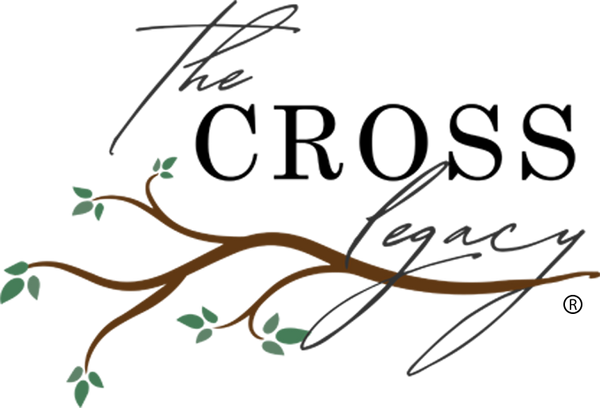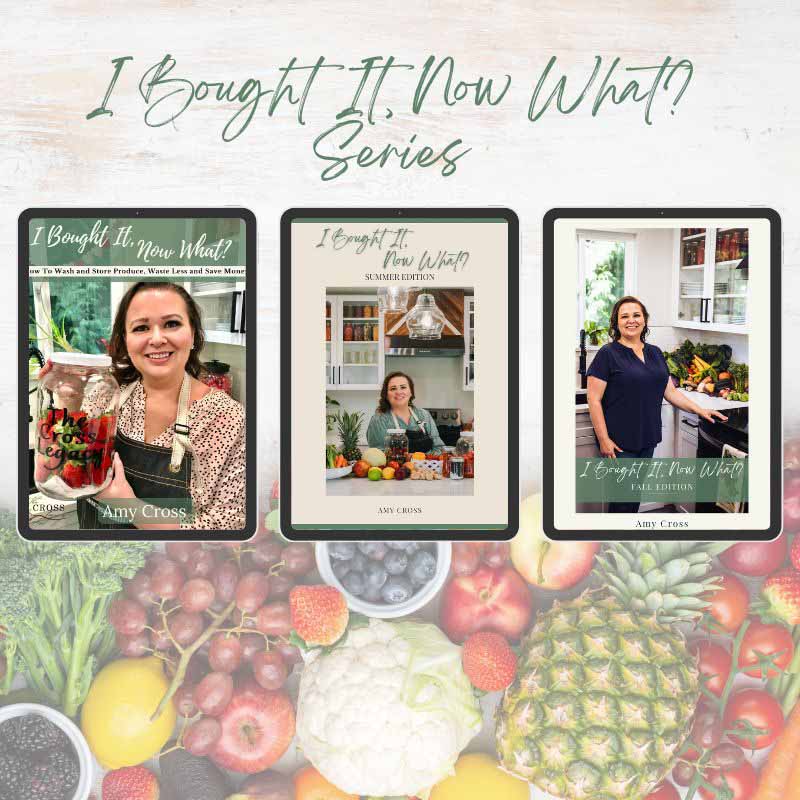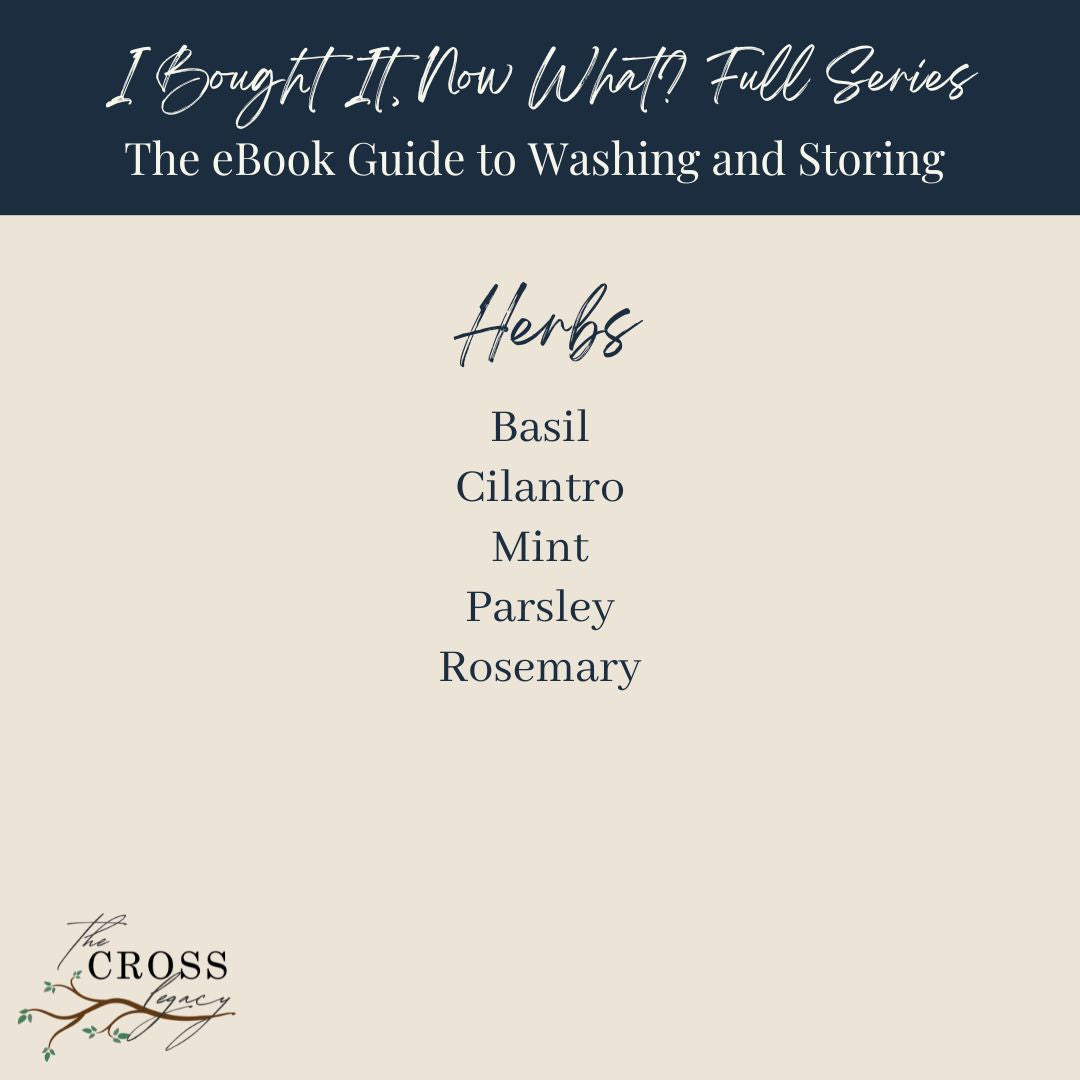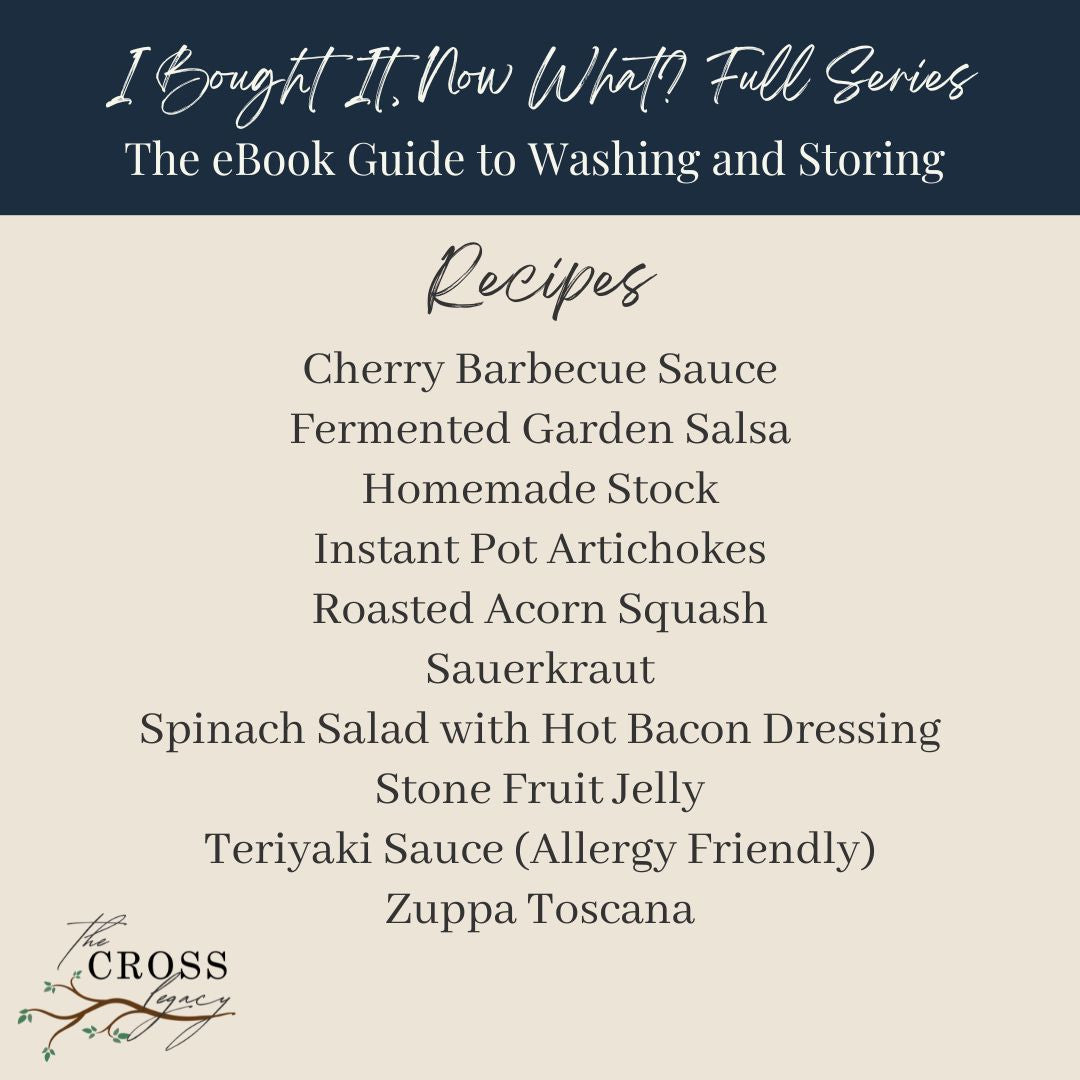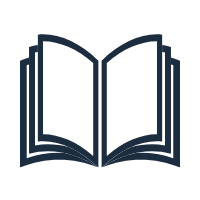'I Bought It, Now What?' Full Series eBook Download
'I Bought It, Now What?' Full Series eBook Download
Couldn't load pickup availability
This is Amy's original ebook series that provides you with instructions to keep over 75 produce items fresh! This set of ebooks include fun facts, recipes, and other tips regarding the produce items that make it not only an informative read, but a fun one too!
This collection contains:
- I Bought It, Now What?
- I Bought It, Now What? Summer Edition, and
- I Bought It, Now What? Fall Edition
Each book comes as its own PDF file that you can download and save to your computer.
If you are looking for a printed book, check out my Zero Waste Produce Guide.
You will be amazed by how much less food waste you will have, as well as how much money you can save on groceries once you start to implement these tips!
Each book has a collection of written material as well as easy to reference charts and images.
Shipping & Returns
Shipping & Returns
Download Instructions
Download Instructions
PLEASE NOTE:
• You may download your PDF file a total of four (4) times.
• Clicking the Download button within the Shopify confirmation page, any emails, or your My Account page counts as one of your four (4) downloads.
• There is no expiration date for the number of times you can download for files.
MAC USERS:
1. From the right side of the Checkout Page, click the Download button
2. To open your download, select the arrow in the circle icon in the top of your browser window
3. You can now view your eBook
4. To Save your eBook, with the eBook open, click File > Save As and choose the folder you would like to save your eBook to
NOTE: If you would like to Print your eBook, you can click File > Print from this step as well
5. Congratulations! You can now view your eBook(s) anytime on your computer
If you encounter any issues, please contact The Cross Legacy Support at support@thecrosslegacy.com. Please Note: Web Support is available T-F 9 AM - 3 PM.
- - - - -
iPHONE USERS:
1. Open the email associated with your checkout information from The Cross Legacy
2. Click the Download Icon
3. Click the Confirm Download button
4. In your browser bar, click the blue arrow
5. Click on “Downloads”
6. Click on the version you wish to open (if you purchased the bundle) and wait for the digital eBook to download (this can take a moment)
7. View your The Cross Legacy eBook
8. To save to your iPhone:
Click on the “Share” button
Select “Save to Files”
Click “Save”
9. Congratulations! Now you can view your eBook(s) anytime on your mobile device by selecting your “Files” app.
If you encounter any issues, please contact The Cross Legacy Support at support@thecrosslegacy.com. Please Note: Web Support is available T-F 9 AM - 3 PM.
- - - - -
PC USERS:
1. Open the email associated with your checkout information from The Cross Legacy
2. Click on the 'DOWNLOAD' button. A new window will open up.
3. In the new window, click the 'DOWNLOAD' button and wait for the digital eBook to download (this can take a moment)
4. Look for the PDF file on your computer wherever your downloads save to. This is typically your Desktop, Downloads, or Documents folder.
5. IF: You bought the eBook Bundle, and need to download the 2nd eBook
THEN: Go back to your email from The Cross Legacy
AND: Repeat the steps
6. Congratulations! Now you can view your eBook anytime on your computer
If you encounter any issues, please contact The Cross Legacy Support at support@thecrosslegacy.com. Please Note: Web Support is available T-F 9 AM - 3 PM.
- - - - -
ANDROID USERS:
1. Open the email associated with your checkout information from The Cross Legacy
2. Click the Download Icon
3. Click the 'DOWNLOAD' button and wait for the digital eBook to download (this can take a moment)
4. When the Open With screen appears, click the App you wish to view the eBook in. For example: Google Drive
5. View your The Cross Legacy eBook
6. To save to your Android Phone:
IF: You opened your eBook in Google Drive
THEN: You can click on the Google Drive icon (triangle with a + sign) in the upper right corner to save your eBook to your Google Drive.
NOTE: Be sure to select and make a note of the Location and Account you save the eBook to.
7. Click the Save button
8. IF: You bought the eBook Bundle, and need to download the 2nd eBook
THEN: Go back to your email from The Cross Legacy
AND: Repeat the steps
9. Congratulations! Now you can view your eBook(s) anytime on your mobile device via Google DriveIf you encounter any issues, please contact The Cross Legacy Support at support@thecrosslegacy.com. Please Note: Web Support is available T-F 9 AM - 3 PM.
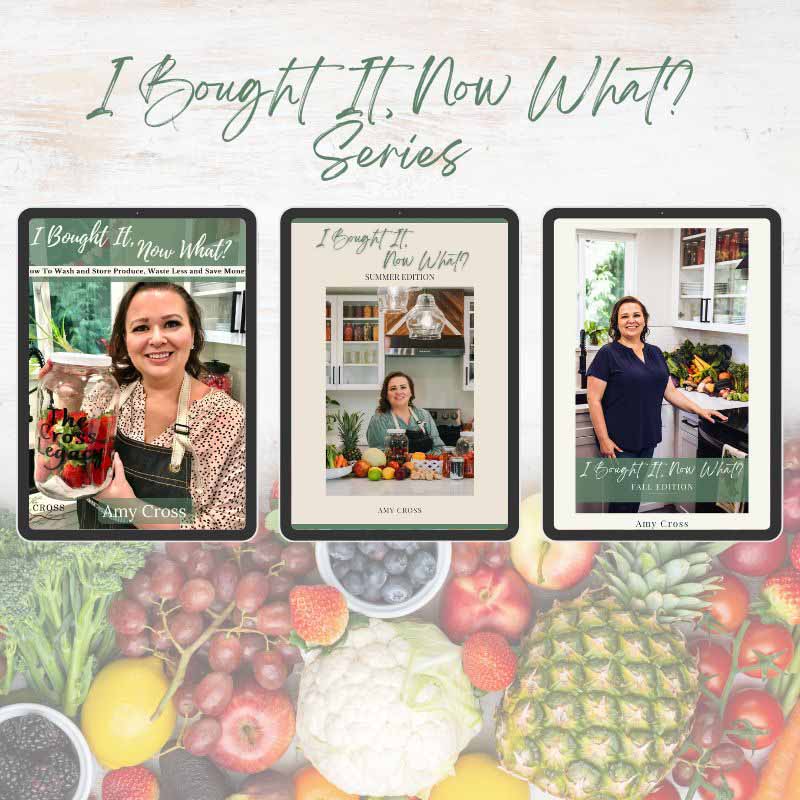


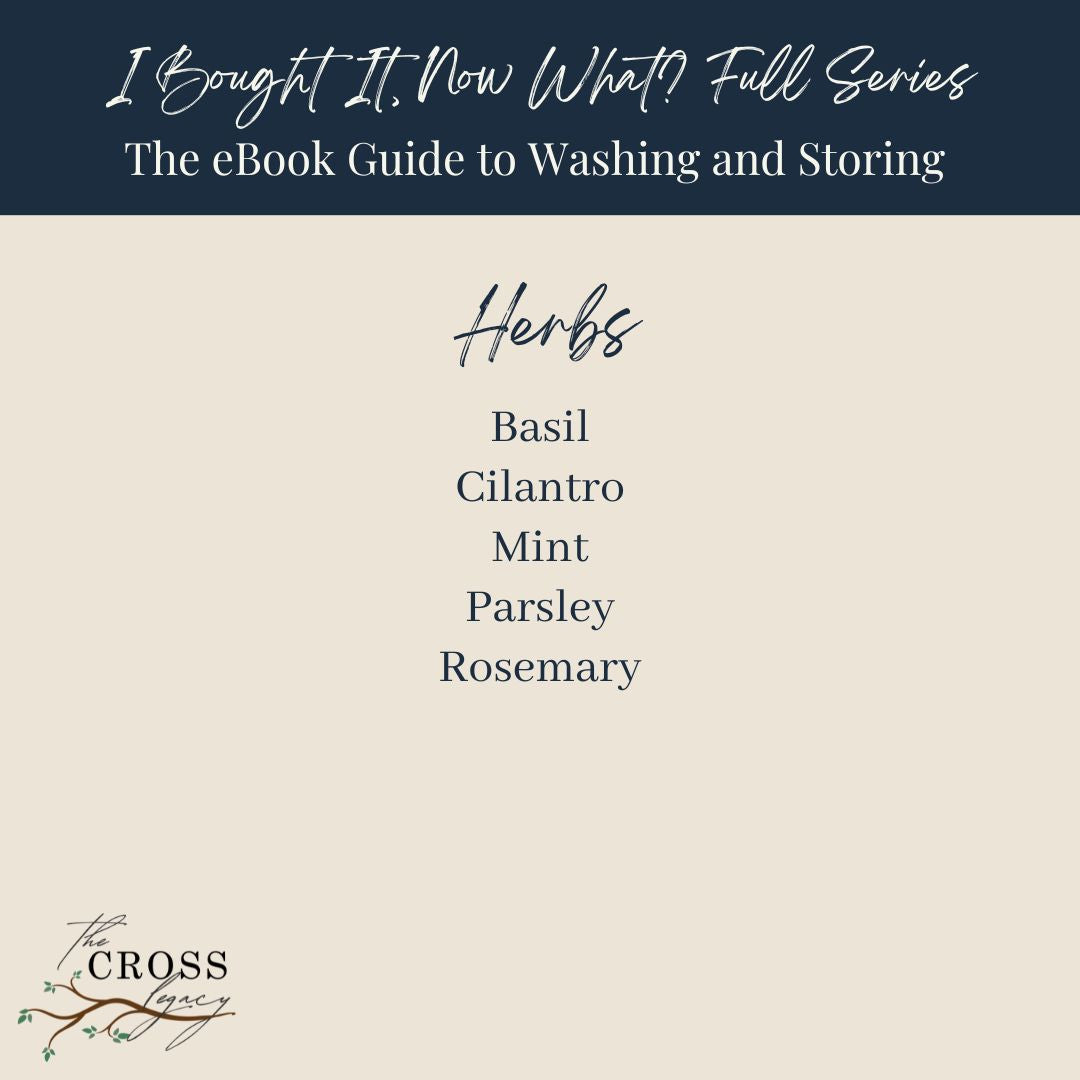
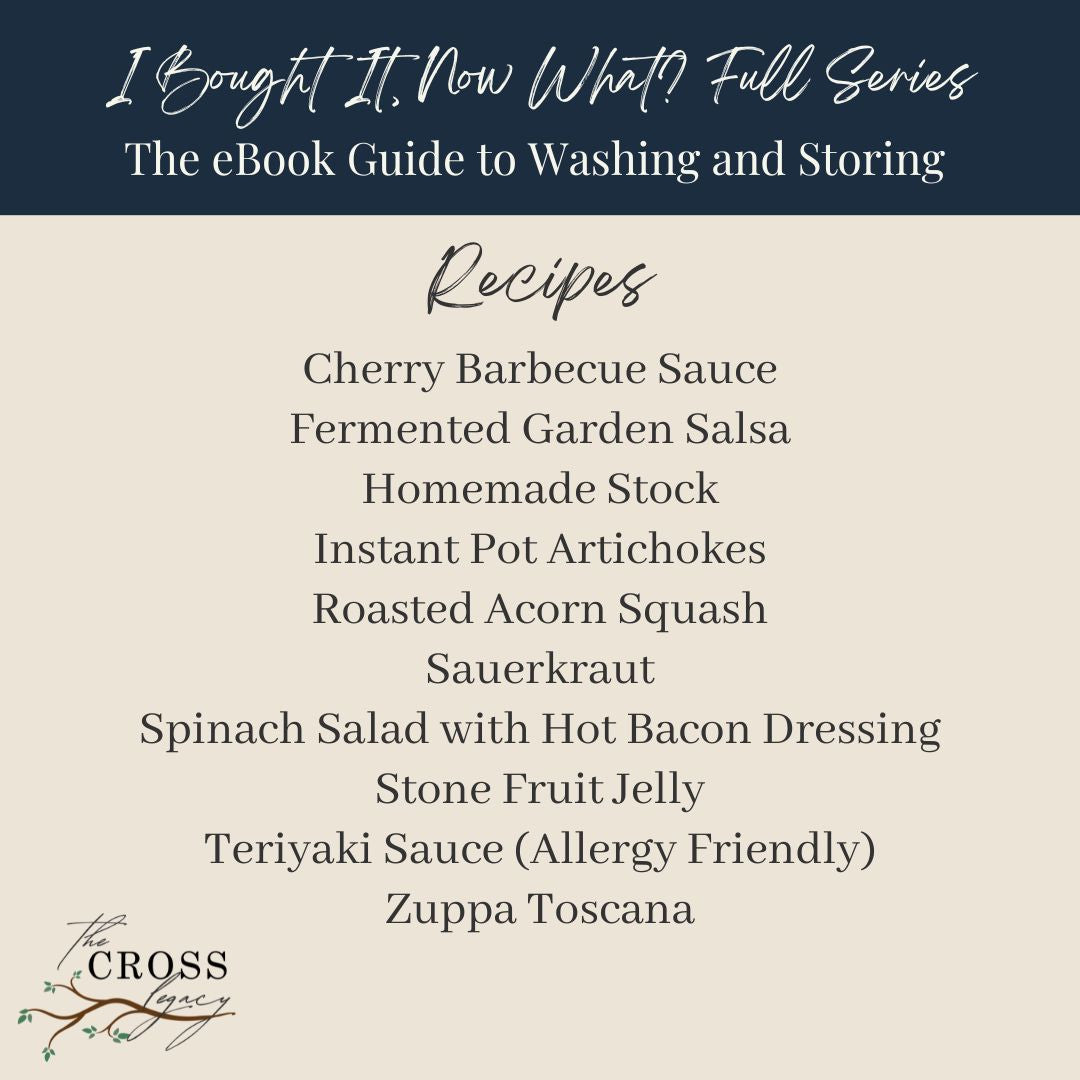

Fruits Included In This 3-Book Series Download

Vegetables Included In This 3-Book Series Download
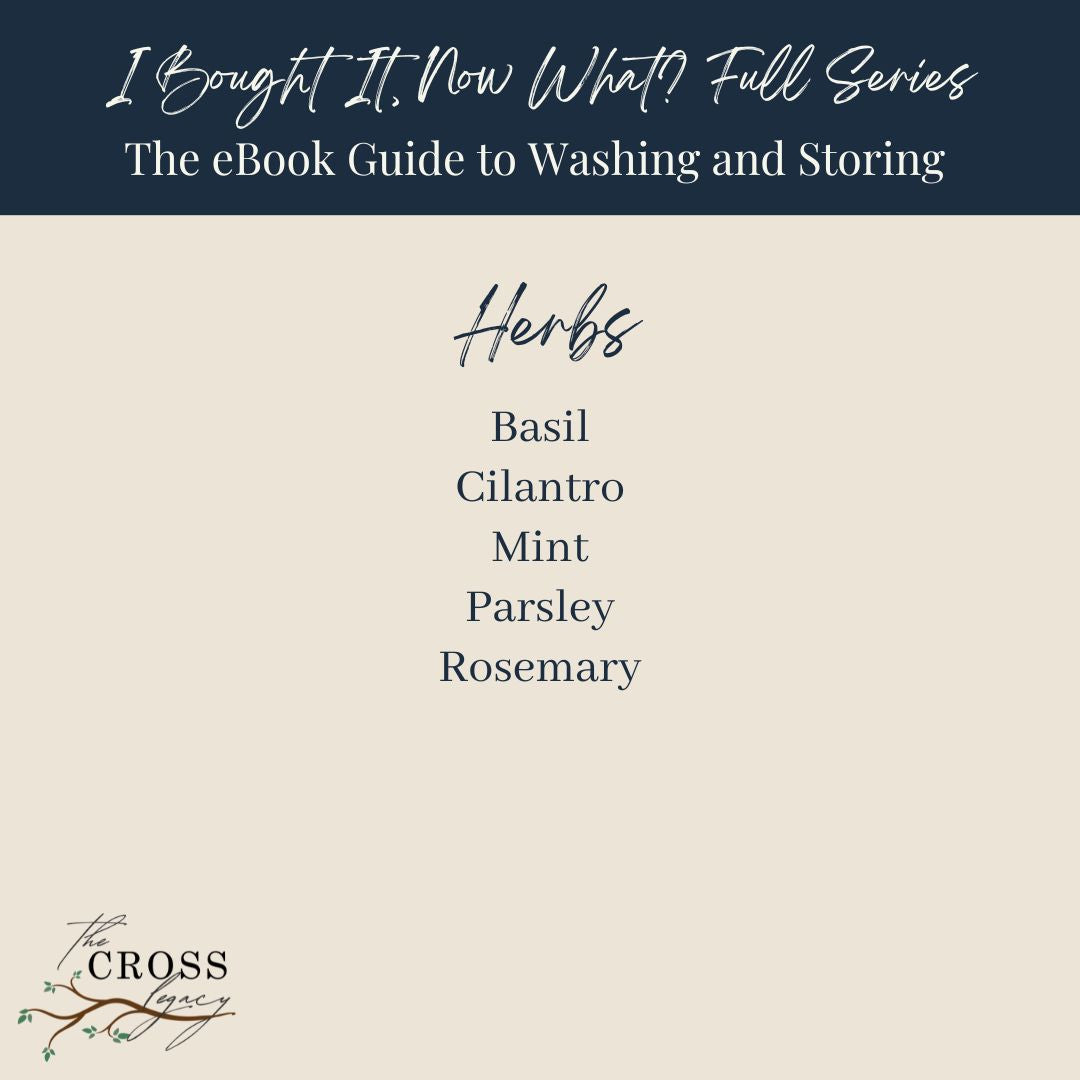
Herbs Included In This 3-Book Series Download
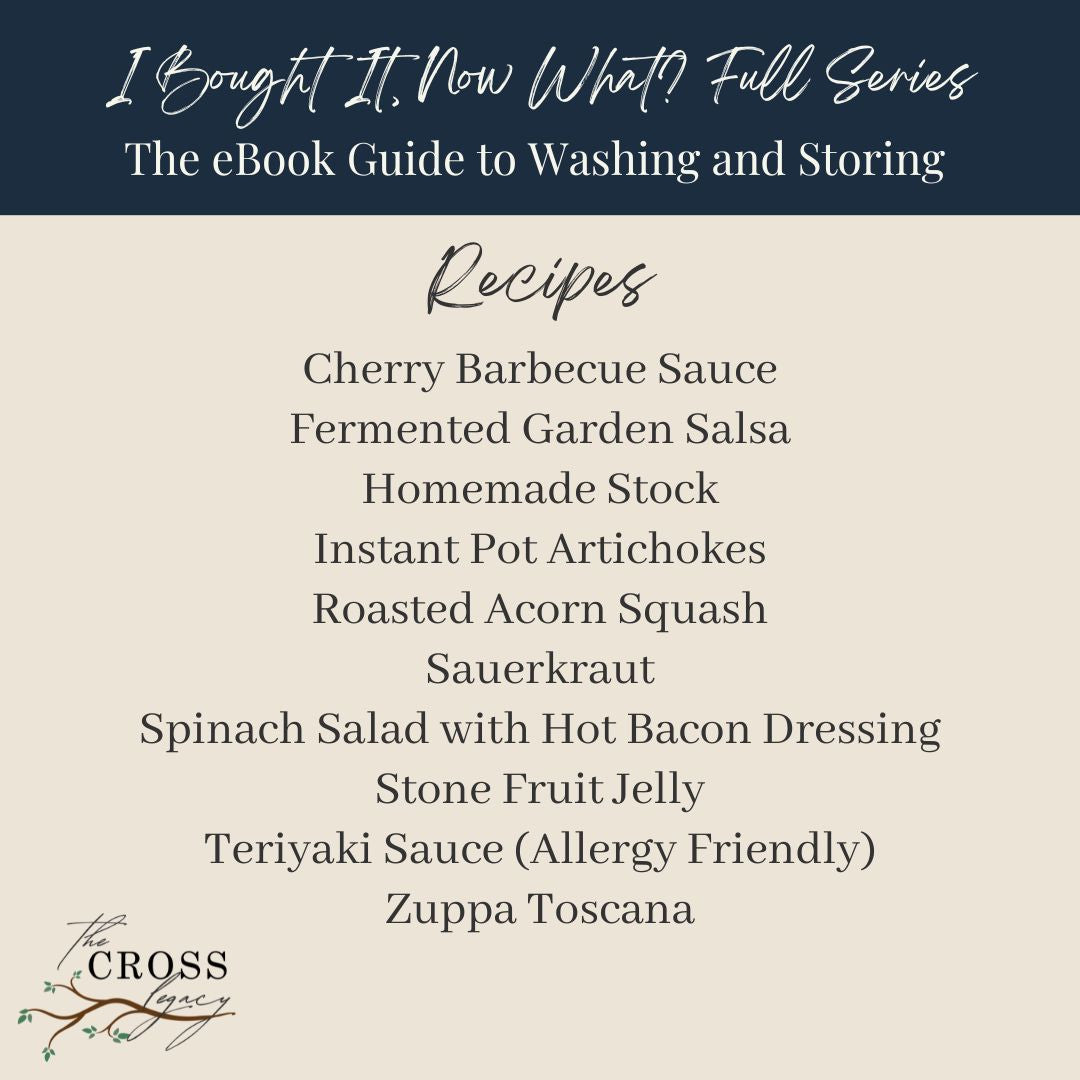
Recipes Included In This 3-Book Series Download
-

Instant Download
Instantly download your I Bought It, Now What? 3-eBook series from your payment receipt. You will also receive an email with a link to download your eBook Bundle.
• You may download your PDF file a total of four (4) times.
• Clicking the Download button within the Shopify confirmation page, any emails, or your My Account page counts as one of your four downloads.
• There is no expiration date for the number of times you can download for files.
-
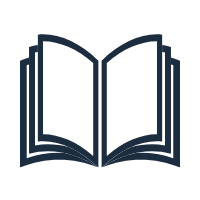
Create Your Own Complete Book
Once you download your I Bought It, Now What? 3-eBook series, you can print a copy and have all of Amy's techniques at your fingertips while you clean your produce. To waterproof your pages, you can laminate them or place them in clear plastic sheet protectors. Then add them to a binder and you're all set!

Sign Up for Our Email List and Never Miss a Thing!
SUBSCRIBETo get our latest content by email and our most popular downloads for FREE!